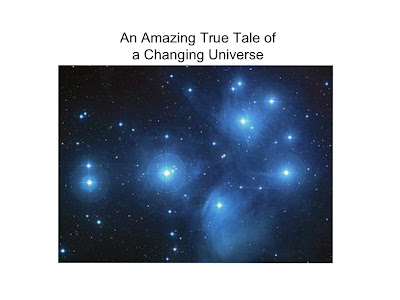The drafters of the Common Core were well aware that in order for our students to be college and career ready they must be able to use digital media. Just how the digital technologies relate across the curriculum throughout the grades in English Language Arts has been charted by Joe Wood, from the National Writing Project, as seen below:
Digital technology is referenced in Reading Literature, Reading Informational Text, Speaking and Listening, and Writing. This makes sense, of course, since digital media is ubiquitous for most of our students. It makes sense to me, as well, that it is our job as teachers to make sure our students can use technology and do so responsibly, particularly since many of our students have parents who are not as familiar with computers, phones and tablets as their children are. Wes Fryer, who is in the process of writing a book Mapping Media to the Common Core, would go even farther and argue that it would be immoral for teachers not to embrace the uses of the new digital media in its various forms.
Okay, I agree so far, but I keep asking myself where does digital storytelling fit in, and why does it warrant two entire weeks of this MOOC? As I entered these past two weeks, I asked myself when I would add in digital storytelling. I didn't think it would be often -- perhaps because my definition of "storytelling" was too narrow. I hadn't yet learned about Alan Levine's 50+ ways to tell a story. I had in mind as "storyteller" the woman in front of the library reading an Ananzi the Spider book, and that wasn't enough for the Common Core.
Now I see many ways in which digital storytelling does fit in with the Common Core. For English Language Arts, here are some emerging thoughts:
1. We will increasingly use digital stories as a means of having students show what they have learned; for instance, we might ask students to use a screencasting app, such as Explain Everything, to sketch out a short story, including all of its parts, rather than have them write it out on a chart. Another idea might be to ask students to use iMovie to create a short movie trailer (incorporating audio and images) that demonstrates their understanding of the underlying theme of a poem. (Reading Literature 5)
2. Students will be creating informative and explanatory texts using multimedia (Writing 2). Not only will they have a myriad of options available to them for writing these texts, a la 50+ ways, but the malleability of digital media means mistakes are easily "erased" and "corrected." This ease of creation and revision allows for unprecedented freedom and creativity when students are enhancing their writing with images and audio. They are free to experiment, make mistakes and try again. Tony Wagner, author of Creating Innovators: The Making of Young People Who Would Change the World, would say that both creativity and mistake-making are imperative if our students are going to thrive when they are out in the working world.
3. There is a distinct standard for presentations that includes multimedia components (Speaking and Listening 5). Presentation is story-telling (aha!). I hear over and over from students of all ages, "I hated doing that presentation in class, but we should have done even more." A relatively simple 4-image story presented to the class incorporates technical proficiency, story-boarding, writing skills, fluency skills, and presentation skills. We did one last week. The lesson was great!
4. There is a writing standard in Grade 5 that requires "using technology . . . to produce and publish writing as well as to interact and collaborate with others." (Writing 6). Creating a song parody is digital storytelling, and one well-crafted project can incorporate multiple skills. This is where the educational fun is! When I considered Gallit Zvi's idea of having her students create a song parody, I was struck, as she was, by the multiple skill sets needed: technical knowledge of the apps used, cooperation of the team members involved, collaboration among team members, critical thinking, problem-solving, planning, attention to theme, attention to main-idea, story-development, audio input, video input, and more. These projects may take time, but they teach so much.
5. There is a distinct standard for analyzing media (Reading Literature 7). We need to incorporate time to stop and analyze media as students are becoming knowledgeable about creation. Our students are still primarily consumers.
6. We will still be using books in class and will spend time reading and re-reading text, but there is a significant place for digital storytelling as well.
Once I expanded my definition of digital storytelling, I needed to consider the question posed by Carolyn Durley, Can Storytelling and Content Courses Play Nice? Maybe since I wasn't so hung up on digital storytelling being an actual story (or because our iPad pilot was originally more focused on math), I found applications with content courses somewhat easier to envision.
Here are some emerging thoughts for content courses:
1. In 5th grade math, some of the stories that I have found most useful have been student screencasts of their processes of doing math. One of our early lessons was one in which students created movies of each other explaining the rules of divisibility. In order to do this, the students had to understand the rules well enough to explain them. In the cases when they did not, it was easy for me to see where their understanding went astray. I could write an entire series on the advantages of screencasting. I hadn't until recently thought of it as digital storytelling.
2. Dmackinnon shared another way to use digital storytelling with math and had students take their iPads out and photograph "Angles in the Real World." Our class will also take our iPads around school to take pictures of angles, then mark the angles on the photos, and characterize them.
3. One of of the things Carolyn Durley had commented on in her post that I would like to think more about is the use of metaphor. She has her high school students in biology write a story about what they are studying, with varying degrees of success. She comments that some students can thus find a metaphor for their learning so that it makes sense. I think this is very important. It is through these connections across content areas that real learning occurs. One of the ultimate goals of the Common Core is to get students to think critically and creatively and to expand their thinking so that they can prosper in college and in careers where subjects are not compartmentalized for them. If digital storytelling can help with that, then we should be doing it.